Back to Blog
8 best virtual meeting platforms for 2023
Whether you’re new to connecting remote teams and shareholders, or it’s a common part of your day-to-day, this virtual meeting platforms list is here to save you the headache of comparing the best remote meeting solutions of 2023.
Interested in learning more about other solutions for managing your remote team? You’ll want to read our articles on the top virtual employee engagement platforms and best apps.
1. Make remote team building a breeze with Gomada
Rating: 🌕🌕🌕🌕🌕 on G2
Price: Free trial to €6 per user per month
Stand-out feature: Virtual team building activities that improve specific aspects of your team
Help remote employees feel connected with meaningful team building activities matched to your employees' exact needs. Gomada is an employee engagement tool that assesses your teams' weaknesses and provides virtual activities to strengthen required skills.
We also recommend Gomada as a welcoming space to connect with new team members. Learn how to introduce new team members virtually in this article.

2. Meet in your own virtual HQ with Veertly
Rating: 🌕🌕🌕🌕🌖 on Capterra
Price: From €100 per month (approx. $106)
Stand-out feature: A customizable virtual venue to create a remote HQ
If you’re looking for a virtual board meeting platform, Veertly was built to give you complete customization over your remote meeting experiences. Suitable for hosting online conferences, workshops, exhibitions, and hybrid online/offline events.

3. Hold video sessions for large groups with Zoom
Rating: 🌕🌕🌕🌕🌗 on Capterra
Price: From free to $250 per year per user
Stand-out feature: Free, accessible and with handy breakout rooms
Zoom is easily the most well-known virtual meeting platform for large groups, largely due to the fact it was one of the first platforms of its kind when the 2020 pandemic hit, and that it has extensive free features like 40 minutes of call time and breakout rooms. The simplicity of Zoom allows it to be used for multiple purposes, from basic team catch-ups to team building sessions over video.
Share fun facts and bond with a team quiz
Have your participants choose from a list of questions they’d like their coworkers to answer about them, before watching as they guess the right answer.
01. Yes
share-fun-facts-and-bond-with-a-team-quiz
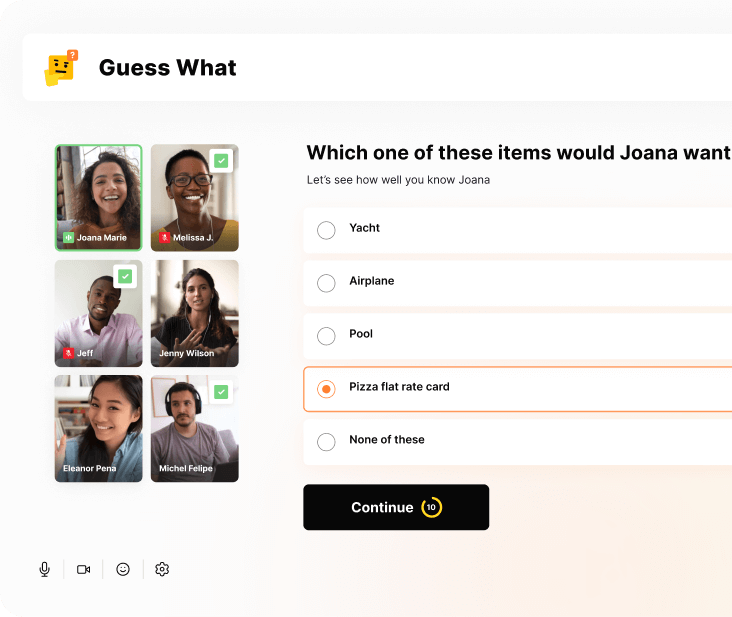
Run a guided recognition activity
Have your participants choose from a list of questions they’d like their coworkers to answer about them, before watching as they guess the right answer.
01. Yes
run-a-guided-recognition-activity
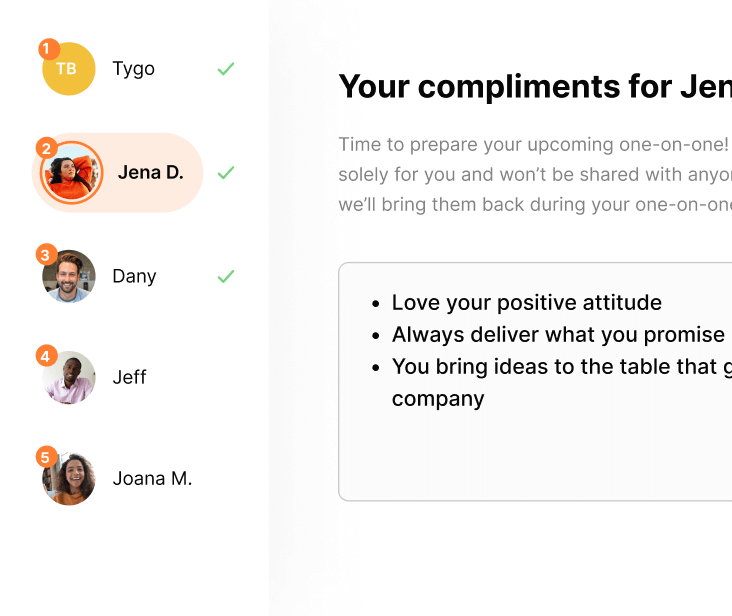
Organize a virtual cooking class
Hire a professional chef to help your team cook a delicious lunch or dinner. May be difficult for co-workers with families. To find providers and get tips, read our blog about virtual cooking classes.
02. No
organize-a-virtual-cooking-class

Hire a stand-up comedian
Have your participants choose from a list of questions they’d like their coworkers to answer about them, before watching as they guess the right answer.
02. No
hire-a-stand-up-comedian

No items found
No items found
Table of contents
Whether you’re new to connecting remote teams and shareholders, or it’s a common part of your day-to-day, this virtual meeting platforms list is here to save you the headache of comparing the best remote meeting solutions of 2023.
Interested in learning more about other solutions for managing your remote team? You’ll want to read our articles on the top virtual employee engagement platforms and best apps.
1. Make remote team building a breeze with Gomada
Rating: 🌕🌕🌕🌕🌕 on G2
Price: Free trial to €6 per user per month
Stand-out feature: Virtual team building activities that improve specific aspects of your team
Help remote employees feel connected with meaningful team building activities matched to your employees' exact needs. Gomada is an employee engagement tool that assesses your teams' weaknesses and provides virtual activities to strengthen required skills.
We also recommend Gomada as a welcoming space to connect with new team members. Learn how to introduce new team members virtually in this article.

2. Meet in your own virtual HQ with Veertly
Rating: 🌕🌕🌕🌕🌖 on Capterra
Price: From €100 per month (approx. $106)
Stand-out feature: A customizable virtual venue to create a remote HQ
If you’re looking for a virtual board meeting platform, Veertly was built to give you complete customization over your remote meeting experiences. Suitable for hosting online conferences, workshops, exhibitions, and hybrid online/offline events.

3. Hold video sessions for large groups with Zoom
Rating: 🌕🌕🌕🌕🌗 on Capterra
Price: From free to $250 per year per user
Stand-out feature: Free, accessible and with handy breakout rooms
Zoom is easily the most well-known virtual meeting platform for large groups, largely due to the fact it was one of the first platforms of its kind when the 2020 pandemic hit, and that it has extensive free features like 40 minutes of call time and breakout rooms. The simplicity of Zoom allows it to be used for multiple purposes, from basic team catch-ups to team building sessions over video.
4. Catch up with smaller groups via Google Meet
Rating: 🌕🌕🌕🌕🌗 on Capterra
Price: From free to $18.00 per user per month
Stand-out feature: 60-minute meetings for free
A close competitor for Zoom’s simple video conferencing is Google Meet. This cloud-based virtual meeting platform uses less data consumption than Zoom and integrates easily with Google Calendar and Gmail. It also allows up to 60 minutes for free for up to 100 participants.
5. Collaborate with your shareholders with Mural
Rating: 🌕🌕🌕🌕🌗 on Capterra
Price: From $9.99 per user per month
Stand-out feature: Expansive digital whiteboards for collaboration
When visual collaboration is your goal, head straight to virtual whiteboard platform Mural. Featuring an intuitive design and infinite-size digital canvas, you can plan, plot, and explore ideas graphically as you discuss them. It also has brainstorming templates to support idea generation and remote employee engagement.
6. Take your online conference to the next level with Bizzabo
Rating: 🌕🌕🌕🌕🌗 on Capterra
Price: Free trial, then US$15,000.00/year
Stand-out feature: Studio-quality video and added networking tools to connect attendees
When it comes to large scale events, Bizzabo provides an all-encompassing solution trusted by big name organizations such as Siemens, HubSpot, and CNBC. Whether it's making ticketing easier, improved video quality virtual events, or tools to help connect your attendees, it provides the lot in an easy-to-use interface teams can get on board with quickly.
7. Get unlimited talk time with Cisco WebEx
Rating: 🌕🌕🌕🌕 on G2
Price: From free to $20 per user per month
Stand-out feature: Meetings for up to 100 participants for unlimited minutes
There are very few free virtual meeting platforms with no time limit, but if you sign up to Cisco WebEx free plan then you'll get just that! This platform is also popular for its intuitive controls, tight security and multiple communication functions (video, messaging, calls and events).
8. Inject fun with VR using MeetinVR
Rating: 🌕🌕🌕🌕🌖 on G2
Price: From free to €35 per user per month (approx. $37)
Stand-out feature: 3D avatars in immersive virtual event spaces
MeetinVR is a must-see if you’re looking for a fun virtual meeting platform that supports your professional goals and introduces your teams to the Metaverse. With various VR meeting spaces to choose from, MeetinVR is suitable for workshops, keynote speeches, team building, brainstorming sessions, and focused conversations.
How we tested these platforms
To compile this list of virtual meeting solutions, we:
- Picked a mix of platforms for different virtual meeting situations - With lots of different options on the market, we wanted to bring you the best to meet a variety of event needs.
- Checked what real customers have to say - using Capterra & G2 ratings and in-depth reviews.
- Examined the features - Each of these platforms offers something different.
- Paid attention to notable brands using these solutions - When big organizations invest, you know they're worth exploring.
How to choose the best online meeting platform
Are you aware of another virtual meeting platform not on this list? Here’s how to perform virtual meeting platform comparisons and determine which platform will be the best fit:
- Reflect on your exact needs - Every remote team has different needs. Think about how your employees connect best. And what are your reasons for meeting online?
- Consider your budget - The online meeting platforms on our list cover a wide range of budgets. Rule out those out of your price range upfront.
- Test them out for free - Many online meeting platforms offer free trials and demos. Make the most of these to get a feel for the exact features before you commit.
- See what other people are saying - Take time to look at reviews. What are other users saying? We find Capterra and G2 to be the most valuable.
At Gomada, we’re dedicated to making virtual team work and remote team building activities more effective. Read our other articles on the best remote team communication software and employee engagement platforms here:
Subscribe to get our latest updates
Subscribe to get our latest updates





.jpg)

.jpg)