Back to Blog
13 top rated team building apps & software tools
Team building is crucial for remote teams, but let's be honest. It takes time and energy to get it right. But it pays of as there is a ROI for team building activities.
Apps and software can lighten the load, so we scoured the internet for the 13 best software tools, apps, and mobile games for team building. If you're looking for specifically for Slack apps, read more here.
For more team building advice, take a look some of our other articles:
- Free team building ideas
- The top team building activities for problem solving
- Our favorite work team building activities
The best apps for remote team building
1. Measure and improve remote teams with Gomada
Price: Starts free
Rating: 🌕🌕🌕🌕🌗 (from 119 ratings)
Gomada is a digital assistant that helps you build an excellent remote team. Gomada does this by doing three things:
1. Shows you where to focus your time
Especially when you manage a remote team, it’s tough to know how everyone is feeling. Gomada’s Pulse Surveys will show you where you’ve got work to do and where the team is in good shape.

2. Gives you a step-by-step activity plan to improve
In the past, we used Google to find activities for improving our team. Gomada already knows what your team needs, recommends an activity based on that, and lets you run a polished, engaging session with the click of a button.
Here’s what a session with your team could look like:
3. Removes scheduling and organization
It’s quite straightforward: If team building is a time-suck, no one will make time for it. At least not more than once a quarter.
With Gomada’s scheduling functionalities (in development), you can do regular team building that drives results with less than 5 minutes of setup, organization, and scheduling a month.
2. Crack the culture code with Gatheround
Price: $5 per participant per month
Rating: n/a
Gatheround (not to be confused with Gather Town) helps remote and hybrid teams build better work cultures. The tool “makes it simple to bring your team together in a way that’s both wildly fun and deeply meaningful.”
Gatheround offers two core features:
- Schedule: Set a cadence for how often you want to meet with your team
- Gather: Use templates to plan your gathering and meet in a virtual space
We tested Gatheround with the Gomada crew and, competition aside, can’t say a bad thing about their approach to team building.
Related reading: Activities to improve your team’s communication.
3. Discover your team’s core value with YourFlock
Price: $10 per user per month
Rating: n/a
YourFlock’s team building software helps managers understand their team’s core value, and offers the right actions to help deliver on that value.
While YourFlock has recently focused on working with law firms, their solution can be used by any remote or hybrid team.
4. Have fun and mix up teams on Thursday
Price: $5 per user per month
Rating: n/a
Similar to Gatheround, Thursday promises to build your remote team culture. The Thursday approach, however, is slightly different.
The tool offers a virtual meeting space similar to Wonder. To connect the team, Thursday offers a collection of “Mixers”, light and engaging activities you can play remotely. You can help different departments connect with their randomizing functionality within Mixers.
5. Dive deep into team preferences with Rising Team
Price: $79 per team per month (includes ten users)
Rating: n/a
If you prefer an online-learning approach to team building with 90-minute deep dives every six weeks, consider using Rising Team.
Rising Team offers course materials to learn about team building and measures and stores team skills and preferences. As opposed to other software listed here, Rising Team doesn’t offer a virtual meeting room - instead, teams meet on Zoom, Google Meet, or Veertly while running their sessions.
Related reading: Team building activities for future and current leaders.
Share fun facts and bond with a team quiz
Have your participants choose from a list of questions they’d like their coworkers to answer about them, before watching as they guess the right answer.
01. Yes
share-fun-facts-and-bond-with-a-team-quiz
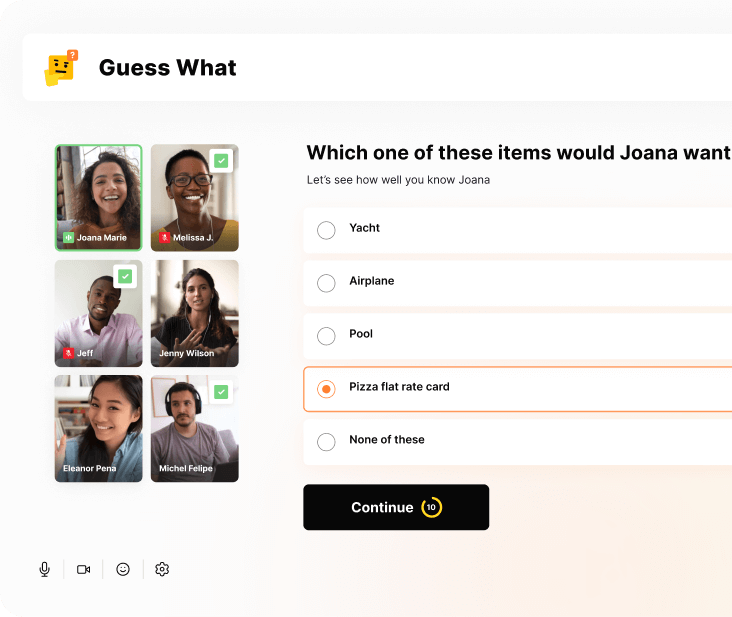
Run a guided recognition activity
Have your participants choose from a list of questions they’d like their coworkers to answer about them, before watching as they guess the right answer.
01. Yes
run-a-guided-recognition-activity
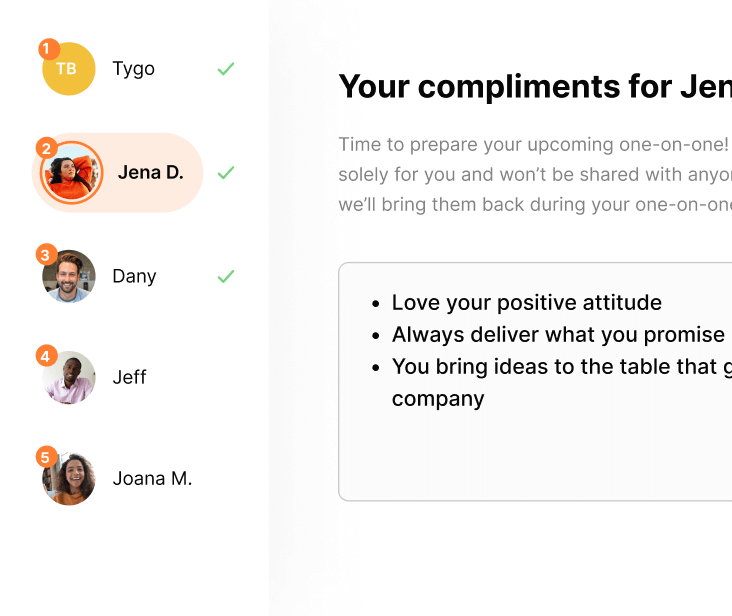
Organize a virtual cooking class
Hire a professional chef to help your team cook a delicious lunch or dinner. May be difficult for co-workers with families. To find providers and get tips, read our blog about virtual cooking classes.
02. No
organize-a-virtual-cooking-class

Hire a stand-up comedian
Have your participants choose from a list of questions they’d like their coworkers to answer about them, before watching as they guess the right answer.
02. No
hire-a-stand-up-comedian

No items found
No items found
Table of contents
Team building is crucial for remote teams, but let's be honest. It takes time and energy to get it right. But it pays of as there is a ROI for team building activities.
Apps and software can lighten the load, so we scoured the internet for the 13 best software tools, apps, and mobile games for team building. If you're looking for specifically for Slack apps, read more here.
For more team building advice, take a look some of our other articles:
- Free team building ideas
- The top team building activities for problem solving
- Our favorite work team building activities
The best apps for remote team building
1. Measure and improve remote teams with Gomada
Price: Starts free
Rating: 🌕🌕🌕🌕🌗 (from 119 ratings)
Gomada is a digital assistant that helps you build an excellent remote team. Gomada does this by doing three things:
1. Shows you where to focus your time
Especially when you manage a remote team, it’s tough to know how everyone is feeling. Gomada’s Pulse Surveys will show you where you’ve got work to do and where the team is in good shape.

2. Gives you a step-by-step activity plan to improve
In the past, we used Google to find activities for improving our team. Gomada already knows what your team needs, recommends an activity based on that, and lets you run a polished, engaging session with the click of a button.
Here’s what a session with your team could look like:
3. Removes scheduling and organization
It’s quite straightforward: If team building is a time-suck, no one will make time for it. At least not more than once a quarter.
With Gomada’s scheduling functionalities (in development), you can do regular team building that drives results with less than 5 minutes of setup, organization, and scheduling a month.
2. Crack the culture code with Gatheround
Price: $5 per participant per month
Rating: n/a
Gatheround (not to be confused with Gather Town) helps remote and hybrid teams build better work cultures. The tool “makes it simple to bring your team together in a way that’s both wildly fun and deeply meaningful.”
Gatheround offers two core features:
- Schedule: Set a cadence for how often you want to meet with your team
- Gather: Use templates to plan your gathering and meet in a virtual space
We tested Gatheround with the Gomada crew and, competition aside, can’t say a bad thing about their approach to team building.
Related reading: Activities to improve your team’s communication.
3. Discover your team’s core value with YourFlock
Price: $10 per user per month
Rating: n/a
YourFlock’s team building software helps managers understand their team’s core value, and offers the right actions to help deliver on that value.
While YourFlock has recently focused on working with law firms, their solution can be used by any remote or hybrid team.
4. Have fun and mix up teams on Thursday
Price: $5 per user per month
Rating: n/a
Similar to Gatheround, Thursday promises to build your remote team culture. The Thursday approach, however, is slightly different.
The tool offers a virtual meeting space similar to Wonder. To connect the team, Thursday offers a collection of “Mixers”, light and engaging activities you can play remotely. You can help different departments connect with their randomizing functionality within Mixers.
5. Dive deep into team preferences with Rising Team
Price: $79 per team per month (includes ten users)
Rating: n/a
If you prefer an online-learning approach to team building with 90-minute deep dives every six weeks, consider using Rising Team.
Rising Team offers course materials to learn about team building and measures and stores team skills and preferences. As opposed to other software listed here, Rising Team doesn’t offer a virtual meeting room - instead, teams meet on Zoom, Google Meet, or Veertly while running their sessions.
Related reading: Team building activities for future and current leaders.
6. Embed your favorite games and tools on Veertly
Price: Starts free
Rating: 🌕🌕🌕🌕🌖 on Capterra
One of the downsides of playing online games with your team is that you can’t talk to each other while you’re playing.
Veertly is one of the most customizable virtual platforms that lets you embed pretty much anything: Games, whiteboards, and networking tools, to name a few.
This allows you to have a video meeting next to your embedded game or tool. The screen is just split between the two without losing functionality.
Smash Karts is one of our favorite games to embed for a team building session on Veertly. Watch the video to see some of the gameplay:
7. Build a recognition culture with HeyTaco
Price: $3 per person per month
Rating: 🌕🌕🌕🌕🌗 on G2
One of our favorite team building apps is HeyTaco. It’s a simple yet fun way to build a culture of appreciation and recognition.
How it works:
- Install HeyTaco on Slack or Microsoft Teams.
- Send taco emojis to coworkers and tell them why they deserve a taco
- See who’s receiving the most tacos on the HeyTaco leaderboard

8. Connect people between departments with Donut
Price: From $59/month (includes up to 24 users)
Rating: 🌕🌕🌕🌕🌗 on G2
Getting to know people from other departments pretty much died with remote work. It’s tough to break out of your silo.
In my last job, we used Donut’s Slack app to randomly pair two employees weekly (each person can choose their cadence). The pair can then find a time to meet and get to know each other.
Donut follows up with each pair to ask how their meeting went and gives the company a weekly update on Donut introductions made.

9. Build your own scavenger hunts with Scavify
Price: $25/month for ten players
Rating: 🌕🌕🌗🌑🌑 on the App Store
Brought to you straight from your childhood is Scavify. This app's success depends on your creativity and willingness to invest time.
But if you have plenty of both, Scavify can be a fun way to keep your team connected remotely.
The app lets you create custom scavenger hunts, including photo challenges, location check-ins, QR code scans, and more.
Mobile team building games
Looking for something to play together on your phones? Take a look at the following apps.
10. Engage and connect remote teams with Confetti
Price: Group pricing from $150
Confetti helps companies build stronger cultures by providing shared experiences for a distributed workplace.
Through their easy-to-use platform, you can quickly discover, plan and book engaging team events from a catalog of exclusive experiences that optimize corporate culture and professional growth. From team bonding games and happy hours, to edu-tainment style workshops and professional development trainings, and more.
11. Make sure HR doesn’t see you playing Evil Apples
Price: Free
Rating: 🌕🌕🌕🌕🌖 on the App Store
If you’re pretty comfortable with your team and don’t mind joking about NSFW topics, Evil Apples will be right up your alley.
Inspired by Cards Against Humanity, players fill in the blank to complete absurd sentences. The player that picked the sentence chooses their favorite answer, earning the player who wrote the answer points.
But the points aren’t what matters - the crazy answers and resulting sentences make this game fun.
Evil Apples is available for iOS and Android.
12. Red is sus on Among Us
Price: Free
Rating: 🌕🌕🌕🌕🌘 on the App Store
There’s no better way to describe Among Us, one of the most successful games of 2022, than using the developers’ own words:
"A game of teamwork and betrayal ...in space! Play online with 4-15 players as you attempt to prep your spaceship for departure, but beware as one or more random players among the Crew are Impostors bent on killing everyone.”
To get a better feel for the game, watch what a round of Among Us looks like:
13. Get into some good-old gaming with League of Legends: Wild Rift
Price: Free
Rating: 🌕🌕🌕🌕🌘 on the App Store
League of Legends has been around for ages and is played by up to eight million people at the same time.
The multiplayer game is now available on your mobile device with similar gameplay to the PC version.
If your team is into gaming or wants to try something completely new, give LoL a try. Be prepared to spend too much time playing this game in the future (speaking from our own experience).
Another team building tool to consider: Pop-up offices
One of our favorite team building tool at Gomada is pop-up offices. It’s what we call our twice-a-year team retreats.
We’re a fully remote company and learned that team building is a marathon, not a sprint. Regular training is more efficient than quarterly or even less frequent “sprints”. We invest in team building weekly with virtual sessions or working with team building companies 2-3 times per year.
BUT we also know virtual activities can’t replace that meeting in person. So twice a year, we bring the entire team together somewhere in Europe. We spend an entire week working on big ideas, going on hikes, and just hanging out together.
It’s a big effort to plan, and it’s not cheap. But heck, we rate it 🌕🌕🌕🌕🌕.
Subscribe to get our latest updates
Subscribe to get our latest updates




.jpg)

