Back to Blog
Better virtual team communication: a guide for managers in 2023
Managing remote teams brings many challenges, whether you’ve been in a leadership role for months or decades. Unfortunately, ineffective virtual team communication is the biggest obstacle to managerial success in the digital age. And while scheduling occasional virtual team building activities is a good first set, it won’t be enough alone.
Instead, you need awareness of the most significant communication barriers and a strategy to overcome them. That’s exactly what this guide will help you with!
What is virtual communication, and why is it important?
Our definition of virtual team communication in this guide is: interaction between team members who are not located in the same workplace.
Typically this relates to employees of an organization who work from home or other co-working spaces. They may be located in a different town, city, or country from their colleagues.
Virtual teams can be a permanent feature of an organization’s structure or a temporary solution to circumstantial challenges (like illness).
Effective communication is crucial to successfully running virtual teams, reducing misunderstandings, and increasing productivity and morale.
5 communication challenges for virtual teams
- Differences in communication styles - Everyone has a preference about how to communicate virtually. The challenge comes when managers aren’t aware of how team members work best and push forms of contact that prove problematic.
- Conflicting time zones - With team members in different time zones, delays in communication are common. Projects can easily stall when teams are waiting on feedback from employees on the other side of the world.
- Equipment limitations - When you’re in the office, it quickly becomes apparent if employees don’t have the tools to do the job. When remote offices are scattered across the globe, limitations are harder to pinpoint. Plus, even when teams have the equipment, there’s potential for technical glitches during virtual meetings.
- Lack of body language - Body language is scientifically shown to have a huge impact on how verbal communication is perceived. Those Zoom headshots or team audio messages leave vital clues that aid successful communication.
- Missing company culture - It’s hard to create a positive company culture when you don’t have an in-person base to build the right environment. Team members may go weeks without seeing or speaking to each other, and there’s no natural team downtime spent together.
How to improve virtual team communication
Now you know what you’re up against, here are 5 top virtual team communication strategies proven to support remote communication:
- Run virtual team communication exercises
- Get onboarding right
- Encourage team fun
- Keep on top of employee engagement
- Have a virtual team communication plan
Tip 1: Run virtual team communication exercises
To improve team communications, you need to prioritize team communications. Thankfully, virtual team communication games and exercises (done over video) are proven to enhance communication skills while strengthening team bonds.
Need ideas? We look at a selection of virtual communication activities in this article.
For more team building tips, take a look at these other team building resources:
Share fun facts and bond with a team quiz
Have your participants choose from a list of questions they’d like their coworkers to answer about them, before watching as they guess the right answer.
01. Yes
share-fun-facts-and-bond-with-a-team-quiz
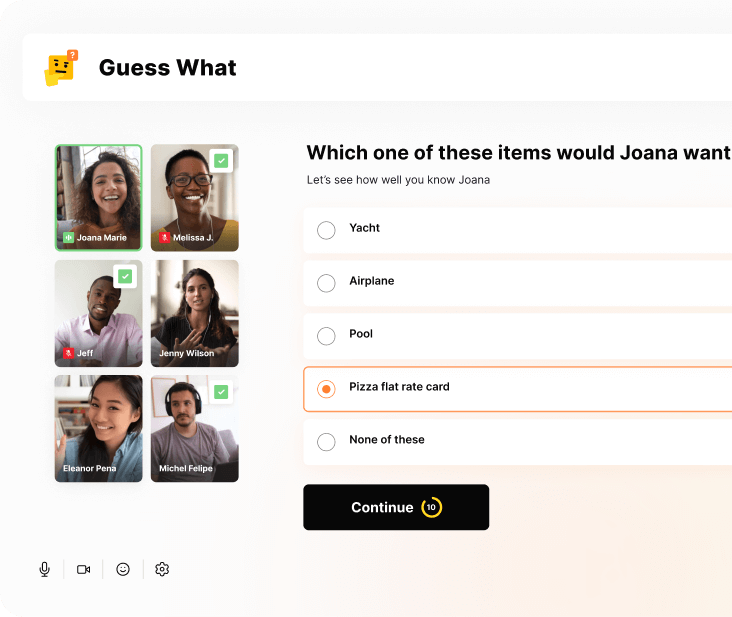
Run a guided recognition activity
Have your participants choose from a list of questions they’d like their coworkers to answer about them, before watching as they guess the right answer.
01. Yes
run-a-guided-recognition-activity
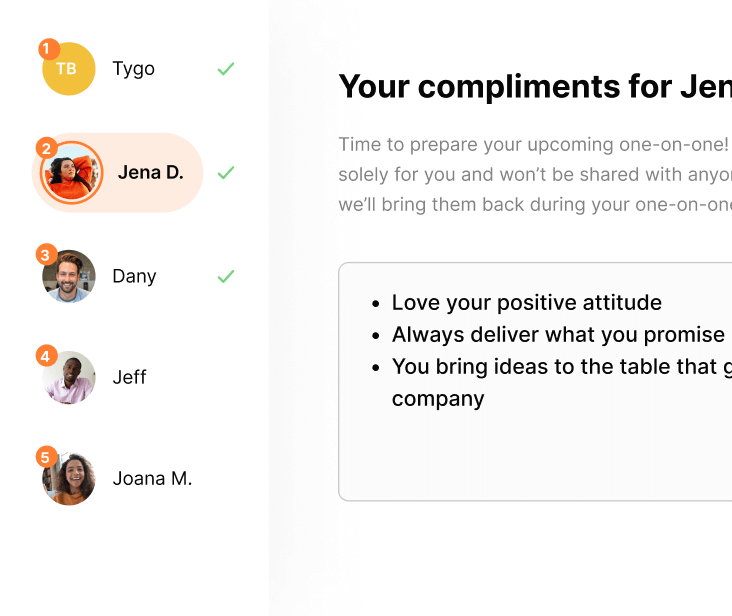
Organize a virtual cooking class
Hire a professional chef to help your team cook a delicious lunch or dinner. May be difficult for co-workers with families. To find providers and get tips, read our blog about virtual cooking classes.
02. No
organize-a-virtual-cooking-class

Hire a stand-up comedian
Have your participants choose from a list of questions they’d like their coworkers to answer about them, before watching as they guess the right answer.
02. No
hire-a-stand-up-comedian

No items found
No items found
Table of contents
Managing remote teams brings many challenges, whether you’ve been in a leadership role for months or decades. Unfortunately, ineffective virtual team communication is the biggest obstacle to managerial success in the digital age. And while scheduling occasional virtual team building activities is a good first set, it won’t be enough alone.
Instead, you need awareness of the most significant communication barriers and a strategy to overcome them. That’s exactly what this guide will help you with!
What is virtual communication, and why is it important?
Our definition of virtual team communication in this guide is: interaction between team members who are not located in the same workplace.
Typically this relates to employees of an organization who work from home or other co-working spaces. They may be located in a different town, city, or country from their colleagues.
Virtual teams can be a permanent feature of an organization’s structure or a temporary solution to circumstantial challenges (like illness).
Effective communication is crucial to successfully running virtual teams, reducing misunderstandings, and increasing productivity and morale.
5 communication challenges for virtual teams
- Differences in communication styles - Everyone has a preference about how to communicate virtually. The challenge comes when managers aren’t aware of how team members work best and push forms of contact that prove problematic.
- Conflicting time zones - With team members in different time zones, delays in communication are common. Projects can easily stall when teams are waiting on feedback from employees on the other side of the world.
- Equipment limitations - When you’re in the office, it quickly becomes apparent if employees don’t have the tools to do the job. When remote offices are scattered across the globe, limitations are harder to pinpoint. Plus, even when teams have the equipment, there’s potential for technical glitches during virtual meetings.
- Lack of body language - Body language is scientifically shown to have a huge impact on how verbal communication is perceived. Those Zoom headshots or team audio messages leave vital clues that aid successful communication.
- Missing company culture - It’s hard to create a positive company culture when you don’t have an in-person base to build the right environment. Team members may go weeks without seeing or speaking to each other, and there’s no natural team downtime spent together.
How to improve virtual team communication
Now you know what you’re up against, here are 5 top virtual team communication strategies proven to support remote communication:
- Run virtual team communication exercises
- Get onboarding right
- Encourage team fun
- Keep on top of employee engagement
- Have a virtual team communication plan
Tip 1: Run virtual team communication exercises
To improve team communications, you need to prioritize team communications. Thankfully, virtual team communication games and exercises (done over video) are proven to enhance communication skills while strengthening team bonds.
Need ideas? We look at a selection of virtual communication activities in this article.
For more team building tips, take a look at these other team building resources:
Tip 2: Get onboarding right
It’s vital you introduce new team members proactively and create opportunities for everyone to engage before they’re immersed in assigned tasks. Set your employees up well from the start by making the remote onboarding process thorough.
Here’s what virtual team communication through the onboarding process could look like:
- Alerting your team to new members in advance
- Informally introduce them
- Organizing a virtual social meet
- Playing get-to-know-me games
Tip 3: Encourage team fun
Remote working can be a lonely game, and lonely employees tend to have lower productivity and work standards. With no office banter to fall back on, you need to encourage team fun and connection in other ways. How can you enable your teams to enjoy time together outside of work projects?
Our top 5 examples of how to connect remote workers are:
- Have a dedicated water cooler channel
- Allow team hobby time (like video gaming or sampling tea together virtually)
- Check in regularly, even when there’s no problem
- Start a fun team tradition
- Treat everyone as a remote employee (e.g., don’t share information with office employees and not remote workers)
Tip 4: Keep on top of employee engagement
According to research, engaged teams are motivated and great for morale, and motivated teams with high morale are most likely to be patient, efficient communicators. What does this mean for your virtual team communication plan? Make overall engagement a focus!
To do that, you’ll need to measure your employee engagement regularly and take the action required. Consider investing in an employee engagement app or software that helps conduct employee engagement surveys.
Tip 5: Have a virtual team communication plan
Good intentions aren’t enough. To improve virtual team communications, you need a strategy. First, assess where you’re at. Next, use your current communication challenges to pinpoint the issues you face, then create a plan of action to combat them.
Keep your team members in the loop with your plans. Tell them your expectations and what they can do to improve overall team communications.
The best tools for effortless communication
1. Maximize your team building success with Gomada
Gomada is an employee engagement solution developed to take the hard work out of strengthening remote teams. It helps managers to identify where to focus their time, measuring team strengths and weaknesses before suggesting team activities to match. It has the added perk of helping to automate team building sessions, so they’re always in the diary.
2. Ease project management with instant messaging via Slack
One of our favorite virtual communication tools is the hugely popular messaging and collaboration platform Slack. No, it’s not new on the scene, but there’s a good reason for its success. With over 20 million users, it’s one of the most popular business communication tools for remote workers and beyond.
One thing we love about Slack is its capacity for added integrations to support virtual teams further. See our recommended slack apps for team building here.
3. Talk things through with Loom
Help those who process information best face-to-face, all without needing in-person or live Zoom meetings. Loom is a video recording tool that makes it easy to capture talking heads with or without screen capture. It’s ideal for talking through task feedback, ensuring the recipient can watch it at a time that suits them.
Read our blog on our favorite virtual communication tools for more digital solutions to improve your virtual communications.
How do you effectively communicate virtually?
Let’s summarize! For effective virtual team communications, you need to:
- Be proactive - Look at the shape of your current remote team communication. What struggles do you face? And what needs do your current teams have? When you know what you’re dealing with, you can create an effective communication strategy.
- Keep your teams informed - Whether that’s about new employees joining the team or updated communication expectations.
- Utilize the best tools - Ensure your current communication tools work for you. If they’re not, look into alternatives.
- Keep limitations in mind - Be aware of the pitfalls of virtual communication (and make sure your team is familiar too). Awareness is the first step in reducing misunderstandings.
Finally, teach your virtual teams not to presume. Presumptions can lead to misunderstandings and unnecessary upset. Instead, encourage your employees to take a ‘no question is too silly’ mindset, and team members will be confident to ask for clarity when needed.
Subscribe to get our latest updates
Subscribe to get our latest updates






.jpg)

.jpg)